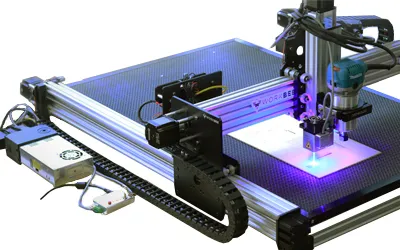Choosing the Best Laser Cutter for Acrylic - A Complete Guide
Find out how to select the right laser for cutting and engraving colored acrylic
Whether you're a signage maker, model builder, or hobbyist, choosing the right laser cutter for acrylic can make or break your project. In this guide, we’ll cover everything you need to know about working with colored acrylic sheets, from selecting the ideal laser source to understanding cut quality, engraving styles, and avoiding common pitfalls like melting or poor edge finish. With insights into various laser technologies — including CO₂, fiber, and the increasingly popular blue diode lasers — you’ll be equipped to make the best decision for your needs.
Navigating Through Different Types of Acrylic Laser Cutters
Different laser types offer different advantages when working with colored acrylic. While CO₂ lasers are commonly used and offer clean edge finishes, modern blue diode lasers present an efficient, low-maintenance alternative. Let's explore how each type of laser cutter for acrylic performs and which is most suited to your application.
When selecting a laser cutter for acrylic, it's crucial to understand the strengths and limitations of different laser types. While CO₂ lasers have long been the industry standard for cutting and engraving acrylic, newer technologies such as blue diode lasers are changing the game by offering cleaner edges, lower maintenance, and better energy efficiency. Here's a comparison of the most commonly used lasers for colored acrylic:
| Laser Type | Performance with Colored Acrylic |
|---|---|
| CO₂ Lasers | Excellent edge clarity and high speed for cutting. Can cause melting on thin sheets if settings aren't optimized. Best suited for red, black, and dark-colored acrylics. |
| Blue Diode Lasers | High precision and low energy consumption. Works exceptionally well with light-colored and even some transparent acrylics, though it may require multiple passes for thick materials. |
| Fiber Lasers | Generally not recommended for acrylic. Poor absorption and may cause charring without proper adjustments. |
| Hybrid Systems | Combine features of CO₂ and diode lasers. Versatile, but often more expensive and complex to operate and maintain. |
| UV Lasers | High precision on thin acrylic sheets. However, low power and high cost make them impractical for most cutting applications. |
Ultimately, your choice of acrylic laser cutter will depend on project complexity, material thickness, production volume, and budget. In most cases, CO₂ lasers remain a solid choice for cutting, while blue diode lasers excel at detailed engraving and sustainable, energy-efficient operations.
Explore Acrylic Laser Cutting Solutions
Why the XT8 Laser Head is Ideal for Cutting Colored Acrylic
The PLH3D-XT8 blue laser head by Opt Lasers is a powerhouse of precision and efficiency, making it the go-to solution for professionals working with colored acrylic. With its outstanding 45 W optical power, the XT8 can easily cut through thick acrylic sheets in a single pass, delivering crystal-clear edges with no discoloration or melting.
Unlike conventional CO₂ lasers, the XT8 offers a compact form factor, seamless CNC compatibility, and ultra-low maintenance requirements. It features a high-efficiency air-assist nozzle that boosts cutting speed and quality while reducing smoke buildup. The tight beam spot (under 200 µm) ensures sharp, detailed cuts, even on small-scale designs.
Thanks to its extended beam waist, the XT8 maintains consistent cut depth across larger working surfaces, ideal for signage, decor, and industrial applications involving acrylic panels.
If you're serious about acrylic processing, upgrading to the PLH3D-XT8 laser kit will significantly elevate your production speed and design freedom.
Factors to Consider When Choosing a Laser Cutter for Acrylic
Before investing in a laser cutter for acrylic, it's essential to evaluate several technical and practical aspects. From laser power and beam precision to material thickness compatibility and cutting speed, each factor plays a vital role in achieving clean, professional results — especially when working with colored acrylics.
Material Compatibility and Thickness
Power Output and Precision
Higher wattage means faster cuts — but it’s not always better. For example, a 6 W blue laser may be ideal for intricate engravings on colored acrylic signage, while a 40 W CO₂ laser is more suited for rapid cutting of thick sheets. Precision optics and stable beam control are essential for clean, burr-free edges, especially on decorative projects.
Software Compatibility and Workflow
Choose a system that integrates seamlessly with design tools like LightBurn or Vectric. Smooth software operation can dramatically reduce setup time and improve consistency. Most blue laser modules from Opt Lasers are fully compatible with major CNC systems and open-source software environments, making workflow more efficient.
Cutting Speed and Maintenance
Cutting speed depends on laser power, focus precision, and material properties. While CO₂ lasers may offer faster single-pass cuts, blue diode lasers shine in multi-pass precision jobs, consuming less energy and requiring almost no maintenance. They’re especially advantageous in small workshops or mobile setups due to compact form factors and low operating costs.
Step-by-Step Guide to Selecting Your Acrylic Laser Cutter
To help you choose the best laser cutter for colored acrylic, we've prepared a step-by-step guide based on real-world use cases and proven laser technology insights. Whether you're a small business, a maker, or a large workshop owner, following this process will ensure that you make a well-informed investment.
- Define Your Project Scope: List the types, colors, and thicknesses of acrylic you plan to use. Will you be engraving fine details or cutting large panels? Your needs determine the ideal laser type.
- Request Free Acrylic Test Cuts: Use services like Opt Lasers' Material Test Service to send in your sample material and receive test results before buying.
- Determine CNC or Laser Machine Size: Match your project scale with the appropriate working area. Smaller machines may be suitable for signs and keychains, while full-size CNCs handle architectural panels.
- Compare Laser Types: Evaluate whether a CO₂ laser, blue diode laser, or hybrid system is best for your needs in terms of speed, cost, and maintenance.
- Plan Your Budget: Consider the total cost — including the laser head, CNC machine, software, accessories, and power requirements.
- Explore Upgrade Options: Opt Lasers offers scalable solutions. You can begin with a single XT-50 blue laser and later expand to an XT8 multi-diode setup for faster production.
- Purchase and Install: Once ready, install your kit or laser head using detailed instructions and get started. Opt Lasers also provides full support and guides.
Maximizing Laser Cutter Performance
To get the best results when cutting or engraving colored acrylic, it’s not only about the laser you choose — but also how you use and maintain it. Below are several key techniques and tips to help you maximize cutting speed, quality, and longevity of your laser system.
Advanced Cutting Techniques
Optimize your cutting passes based on the acrylic thickness. For example, instead of a single slow pass on thicker sheets, multiple faster passes can prevent overheating and reduce melting. Always test your speed and power settings on a scrap piece first.
Using Air Assist
Integrating an Air Assist system significantly improves edge quality by blowing away melted acrylic during cutting. It also prevents residue buildup and reduces the risk of flaming on the surface. You can boost your acrylic cutting speed by up to 3x using properly calibrated Air Assist.
Routine Cleaning & Maintenance
Regular cleaning of optics and mechanical parts ensures your laser system maintains its performance. Colored acrylic can release fumes and particles that settle on lenses — reducing beam strength and precision. Make a habit of cleaning after every few cutting sessions.
- Clean the lens and protective glass with appropriate lens wipes or isopropyl alcohol.
- Check for any acrylic residue on the nozzle or laser head.
- Lubricate the CNC axis or rails monthly for smooth movement.
Ventilation and Fume Control
Cutting colored acrylic produces visible smoke and a distinct odor. Use proper ventilation systems with activated carbon or HEPA filters to maintain a clean workspace. Consider using an external exhaust fan or portable fume extractor to protect both the operator and equipment.
Ready to Start Cutting Colored Acrylic with Precision?
Unlock your creative potential and improve production efficiency with Opt Lasers' high-performance blue diode laser systems. From signage and display panels to decorative engravings, the possibilities with colored acrylic are endless.