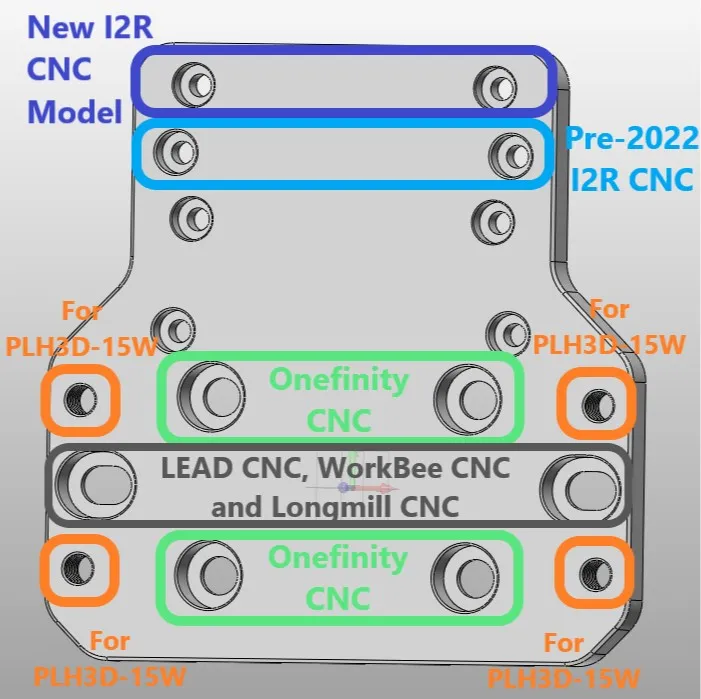WorkBee CNC Mount for PLH3D-15W Engraving Laser Head
✔ Universal mount for mounting the PLH3D-15W laser heads on i2R, LEAD, LongMill, Onefinity and WorkBee CNC machines.
Product description
Features of the Universal I2R, LEAD, LongMill, Onefinity and WorkBee CNC Mount for PLH3D-15W Laser Head
- This mount for LEAD, WorkBee, Onefinity, I2R and LongMill CNC machines enables quick installation of PLH3D-15W cutting and engraving laser head on your CNC machine.
- Currently available for free in the form of a 3D file that you can mill or 3D print. If you are interested in being shipped a paid physical version together with your laser upgrade kit, please reach out to us asking for the lead time. The physical version will include all the necessary screws and nuts.
This mount requires 2 to 4 screws to be mounted on your CNC machine and four additional M5 12mm (M5x12) screws to attach the PLH3D-15W engraving laser to the mount. The screws (and nuts in case of I2R CNC machine) required to install this mount on you CNC machine are as follows:
- For I2R CNC: Four M3x8 Screws and four M3 Nuts. The location where you need to screw them is shown in blue in the image below. Light blue is for older versions of I2R CNC, while the dark blue denotes the screw hole location you should use if you have the new version of I2R CNC (available from 2022).
- For LEAD CNC: Two M5x6 Screws. The location where you need to screw them is shown in dark grey in the image below.
- For LongMill CNC: Two M5x6 Screws. The location where you need to screw them is shown in dark grey in the image below.
- For Onefinity CNC: Two M5x8 Screws. The location where you need to screw them is shown in green in the image below.
- For WorkBee CNC: Two M5x6 Screws. The location where you need to screw them is shown in dark grey in the image below.
The picture below shows the locations of the dedicated screw holes that you need to use for your CNC machine. It also shows where you need to screw your PLH3D-15W engraving laser head: