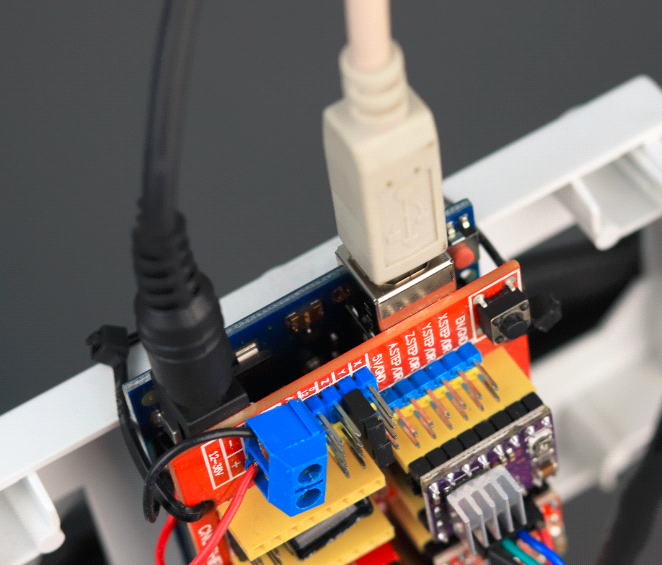Connecting the Electronics
- Connect the laser head to the CNC machine using the terminal as shown in the photo below.
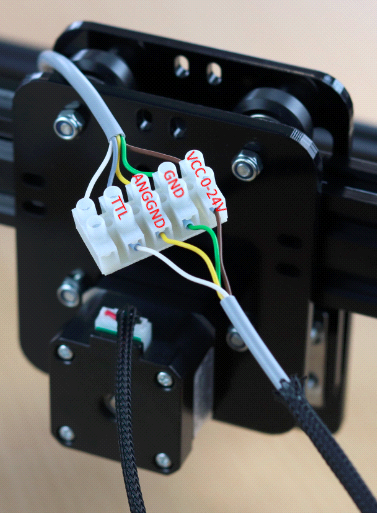
- Attach double sided tape to the back side of the terminal as shown in the photo below.

- Use double sided tape to stick the terminal to the back side of the CNC carraige.
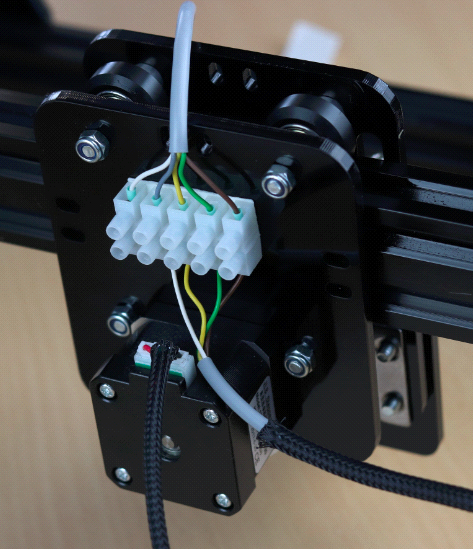
- Connect 4 of the wires (GND, VCC, ANGGND, TTL) from the extension cable to the pins on the Arduino PCB, as shown in the photo below.

- Connect power and USB cables to communicate with the computer
Attention: the power supply must be able to power the unit with 12-24 V and at least 80 W of power.